
Here, "How to find the WiFi password from the current network?". Wi-Fi is a way to connect to a computer network using radio waves in place of wires. The Wi-Fi Alliance says Wi-Fi is any "wireless neighborhood zone network" (WLAN) that follows the Institute of Electrical and Electronics Engineers (IEE) 802.11 specifications. Wi-Fi can work with any Wi-Fi network anywhere in the world. The word Wi-Fi is playing on gateways with Hi-Fi, and changed it to invented to replace the name "IE 802.11b Sequence Direct Spread Spectrum".
How To Find WiFi Password of your Current Network?
#1: Open Control Panel
#2: Then Network and Internet > Network and Sharing Center
#3: Click on Change Adapter Setting
#4: Right click on Status of your currently connected WiFi network
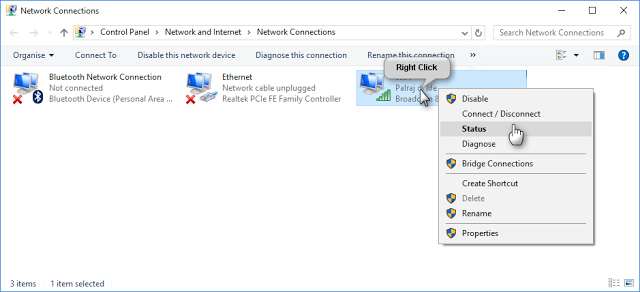
#5: Click on Wireless Properties
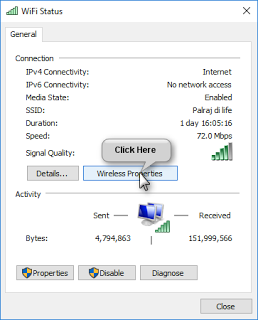
#6: Now click on Security
#7: Hit Show Characters checkbox
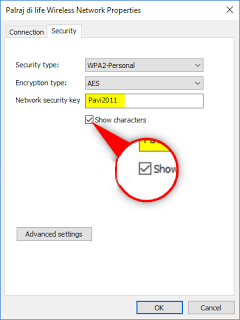
Comments
Post a Comment